We use Glassboxx for delivery of our ebooks and audiobooks. Glassboxx enables independent publishers to provide digital books in an efficient, secure and reader-friendly environment.
And it allows the reader to support independent publishing by buying directly from small publishers, building up a library of ebooks and audiobooks accessible across multiple devices.
Please note, however, if you buy an ebook or audiobook directly from Bradt Guides you will ONLY be able to access it on the Glassboxx app. If you prefer to read your ebook on a Kindle or other proprietary device you will need to buy it from Amazon or other retailer. It’s exactly the same high-quality book, but we and the author get a larger slice of the revenue if you buy it here.
Wherever and however you choose to buy your Bradt Guides – thank you!
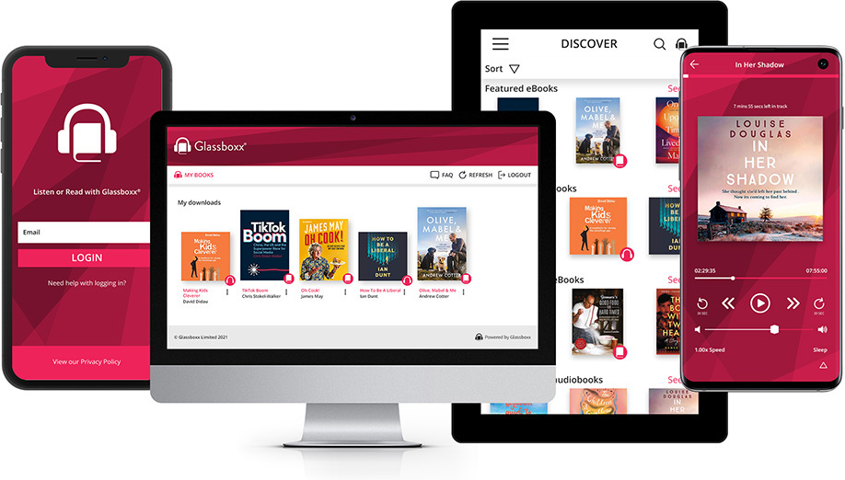
How to access your purchases on Glassboxx
After purchasing your ebook or audiobook from Bradt Guides, you will receive a confirmation email with instructions on how to access your purchase on the Glassboxx app or browser.
If you haven’t done so already, you will need to download the free Glassboxx app (or login to the browser version) to begin reading/listening. Just click the relevant link below to install the app on your device or computer




To create your Glassboxx account, log in with the email address that you used to make your purchase (no password required) and enter the verification code in your confirmation email. Once in the app, your purchase will appear in the MY BOOKS library ready for you to read/listen. MY BOOKS is the main screen within the Glassboxx app.
To access your purchases across multiple devices, simply download the Glassboxx app or access the Glassboxx web browser version and login with the same email address.
If you already have the Glassboxx app, just open it on your smartphone and/or tablet, and your new book will be displayed, together with any previous purchases (including those from other publishers), on the MY BOOKS screen. Just tap on the cover image to start reading or listening.
Once you have the app, there’s no need to download it again – whenever you buy more books, just head straight there and your new purchase(s) will already be there.
If you have any questions about using the app, please go here or contact Glassboxx on [email protected]